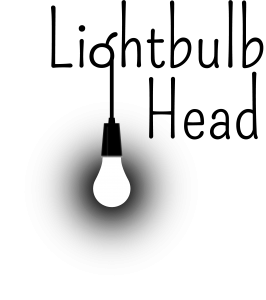It’s snowing! Well…it was…but there’s not quite so much of it any more…I’m still hopeful that we’ll get some more though! Back in February 2009 I had my first ever “snow day” where I couldn’t get into work and I was forced to play in the snow in Sevenoaks and build this snowman (it’s a hard life!):

Since then I’ve had several opportunities to photograph snow and over that time I’ve learned that the following few tips that I wrote back in 2009 still stand when shooting the white stuff.
- Exposure – It’s quite difficult to get photos of snow looking as white as it actually is. The automatic metering on a camera goes ‘oooh, I see lots of white, therefore I must be over-exposing this image’. So it’s necessary to compensate in the other direction. Open up the aperture by a fraction of an f-stop, or by 1 f-stop. Most digital cameras have an option to do this, and most of the photos I take in the snow average 1 f-spot of compensation.
- Light – Light and shadow is even more important than with normal photography, as the range of colours is diminished (mainly white), so try to keep the composition interesting. A splash of colour in an otherwise white photo always works well.
- Protection – Keep your camera protected! This is essential. It’s often been snowing pretty hard for some of the time I have been shooting snow, so I make sure that I am quick with shots, and between shots I keep the camera covered. I also allow a little time for the camera to get used to the colder temperature outside so that the lens won’t steam up. Also, protect your batteries – they don’t like the cold, so keep any spares very close to your body.
Since 2009 I’ve had several opportunities to see “proper snow”, with my favourite being a New Year trip to Riga in Latvia a couple of years ago. The depth of snow there could be measured in feet rather than inches, even though it was regularly carted away to places outside the city. Amongst several standard winter scenes that I photographed, my favourite from the trip has to be this one, taken from the Sky bar in Riga.

In the next few days Kiri and I intend to actually start using our Flickr account (flickr.com/lightbulbheaduk) and we’ll upload some of our snow pictures from previous years.
For now, we’ll sit in the warmth, charge up the camera batteries and hope to get some good photos of the snow tomorrow when there’s a fresh new blanket. Love it!