WARNING: if you have a camcorder with a firewire connection, even though the standard supports plug and play, turn off your PC and camcorder before connecting them (and disconnecting them) to avoid a power surge (caveat – may not apply to 4-pin to 4-pin cables as they don’t carry power…but then again they may have their own issues with static charges!).
As you may gather from the above statement, issues with a firewire cable (or 3) have made us slightly hot under the collar and have made the circuit board in our camcorder even hotter. Less Kentucky Fried Chicken and more Firewire Fried Camcorder. Here’s our tale of woe…

After our previous Canon camcorder was stolen last year, the insurance company provided us with a lovely Canon Legria HV40 HD camcorder – a cracking camera (an assessment which we still stick by). We shot some footage using it, including our wedding video and then decided to try to transfer the contents from the tapes to a computer – firewire being the only real option to transfer it whilst retaining the high definition. Armed with the firewire cable we plugged the camera in…and smelled burning. Not good. The computer wouldn’t recognise the camera. Assessing that it might be a dodgy cable, we went out and bought a Belkin cable, plugged that in and still no joy, then tried it with a friend’s computer – still no joy.
Enter Canon services stage right (well, actually we sent the camcorder to them, but it sounds more dramatic if they enter!). Within a week that had returned the camcorder to us, fixing the issue free of charge (the camera is still within the year’s warranty), with reference to a burned out circuit board, enclosing a sheet of A4 paper talking about dodgy cables. This detailed at length that some cables have a shorter 4-pin section than others, which can lead to short-circuiting in the camera depending on how it is plugged in. There was also a small section saying that to be on the safe side, both computer and camera should be switched off when plugging in a firewire cable…seems strange in this day and age with plug and play devices, but hey ho. Nothing about that in the manual; in fact that’s a direct contradiction to their instructions in the manual where it says to start the computer before connecting the camera:
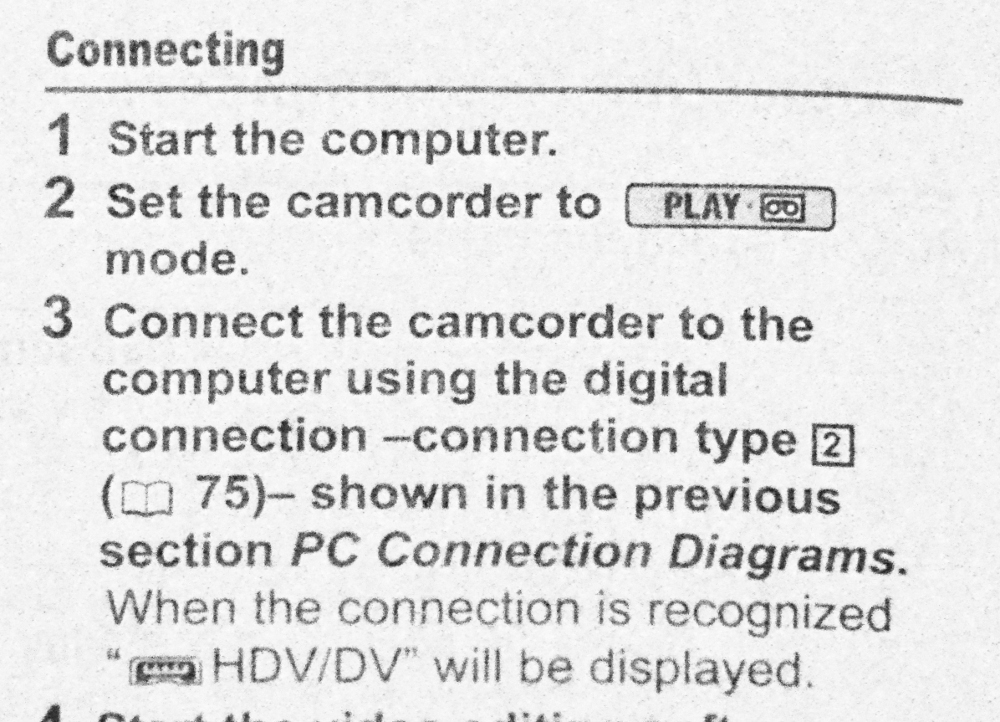
To give them credit, there is warning to say that if you insert the DV connector the wrong way round, it could damage the camera, but inserting it the wrong way looks very difficult to do!
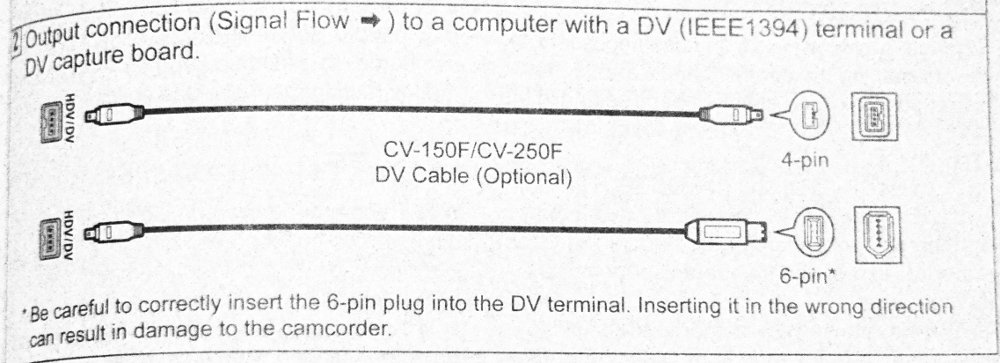
So, we tried the Belkin cable again and were very happy to begin to transfer our wedding video. Just over an hour into the video, the connection began to stutter, so we tried unplugging the camera and plugging it back in, but to no avail. Dodgy cable? We thought Belkin were quite a good brand. Out we trotted to purchase a new cable (well, we didn’t actually trot), but that didn’t work either. So…back to Canon with the camera. This time it was less good news.
It turns out that ours is not an isolated case of Firewire Fried Camcorder – just perform a search for those three words online and you’ll read many horror stories, and not just for Canon (although it appears that the Canon HV20, Canon HV30 and Canon HV40 are particularly bad). However Canon have assured us that it is user error that caused the fried circuit board – they only repaired it for free the first time “as a goodwill gesture” and are unwilling to take any responsibility for our damaged camera, quoting over £200 to replace the circuit board. And that’s a generous quote for parts + VAT only and no charge for labour. However, they did acknowledge that they were aware of the vulnerability with firewire and kindly promised to pass on my suggestion to the manufacturing part of the business to maybe include surge protection in future models.
So where do we go from here? If we get it fixed (and we see no other option), we will be pedantic in ensuring that both computer and camera are turned off before connecting a brand new firewire cable (our fourth!), but apparently even having the battery in the camera can cause a potential difference, which could fry another circuit board. The whole problem might even be the computer sending a charge down the cable, so there’s no guarantee the new circuit board will be safe. Canon acknowledged that there is no 100% safe method for connecting a firewire cable to the camera. Seems like this gauntlet is a necessary one to run though if you shoot with tape, as miniDV tape decks are only made for the professional market and USB cannot stream at a high enough throughput for HD.
In summary, this saga has made us very wary about firewire; we had no idea this technology could be so dangerous and costly. The clue’s possibly in the name though…now has anyone been burnt by fireFOX…?
2 replies on “Burnt by firewire”
I have the exact same camera (well ,it’s the PAL version,i am from Romania) and have even a bigger issue, i plugged a 6 pin firewire the wrong way on my computer and i don’t know what circuit board has fried but the camera shut down and stayed that way until this day,i can’t even get the tape out. They said it will cost 453 euro the repair even if camera was still in warranty. BTW, did you repaired yours or you give up. Pls. replay.
Hi Catalin, the first time Canon said that they would repair it for free because it was within warranty, so we had it “fixed”. When we had the same issue, Canon tried to say that it was user error and they quoted a similar price to the quote you’ve had for them to fix it. As we needed to get the footage off the camera, we conceded, but told them that we intended to write this blog post to share our experiences. I don’t know whether it was because of this that they then did the repair for free? We now treat the process of transferring footage as we might treat a priceless bit of porcelain, as we refuse to pay to have it fixed again, when it’s clearly a design fault – they really should have put a circuit breaker in the camera.